
Welcome to the Labs sessions!
Here at Vectric we all love to make stuff, so we thought we would share our inspiration, designs and the CNC process with our community by sharing the projects we make.
Each project comes with its own video for you to watch that tells the story of what we’re making from start to finish. Including technical software footage, machining the parts in the Labs, finishing the projects and we’ll even throw a few tips in based on our experiences.
Each project comes with the file(s) for you to download, along with a PDF document that highlights some of the key important steps to help you get through your project.
Go ahead and try out one of the projects out for yourself and share what you have made on the Vectric Forum!
Happy Making!
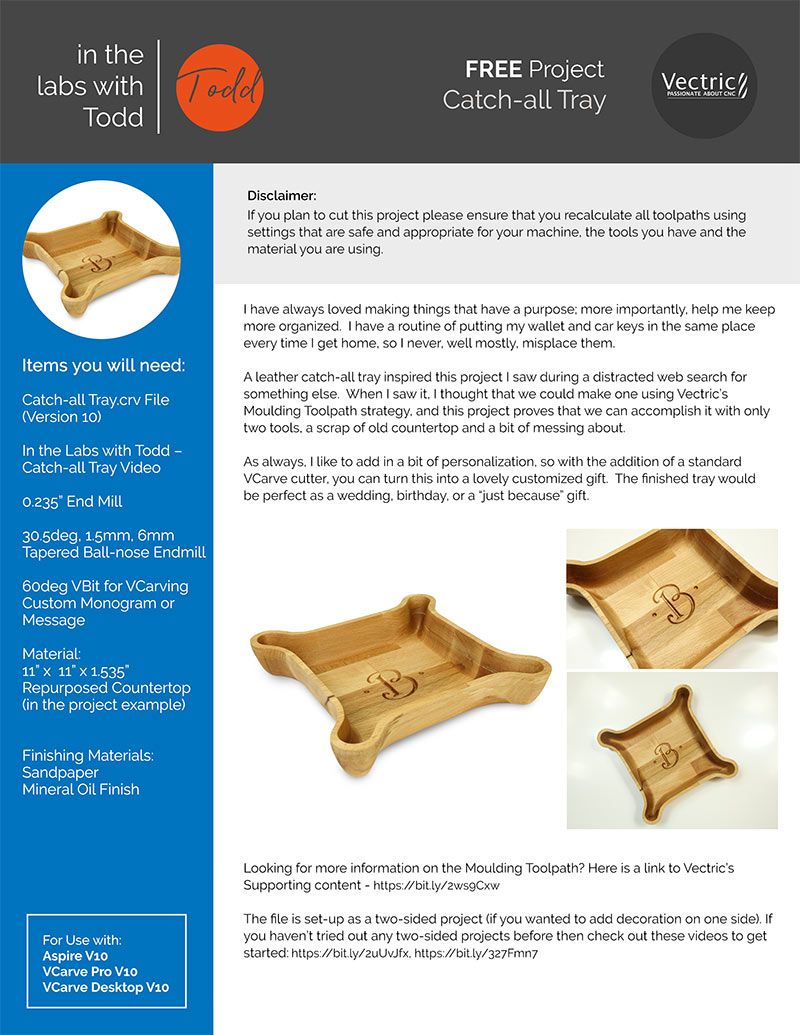
I have always loved making things that have a purpose; more importantly, help me keep more organized. I have a routine of putting my wallet and car keys in the same place every time I get home, so I never, well mostly, misplace them. A leather catch-all tray inspired this project I saw during a distracted web search for something else.
When I saw it, I thought that we could make one using Vectric’s Moulding Toolpath strategy, and this project proves that we can accomplish it with only two tools, a scrap of old countertop and a bit of messing about.
As always, I like to add in a bit of personalization, so with the addition of a standard VCarve cutter, you can turn this into a lovely customized gift. The finished tray would be perfect as a wedding, birthday, or a “just because” gift.
Suitable for version 10 or greater
Login to V&Co to download the files
LoginPlease access this page on a desktop computer to download the files
Vectric Ltd
Precision House
2 Arden Road
Alcester
B49 6HN
Registered in England Number 05382596
VAT Registration GB115123072
Privacy Policy |
Cookie Policy |
Terms and Conditions