
Welcome to the Labs sessions! I’m Beki, a Senior Application Engineer for Vectric. I love to make and I am here to provide you with a FREE monthly project that you can download and cut for yourself!
Each project comes with its own video for you to watch that tells the story of what I am making from start to finish. Including technical software footage, machining the parts in the Labs, finishing the projects and I’ll throw a few tips in based on my experience! Each project comes with the file(s) for you to download from your V&CO account, along with a PDF document that highlights some of the key important steps to help you get through your project. We would love to see what you turned this project into so please share what you’ve made on the Vectric Forum.
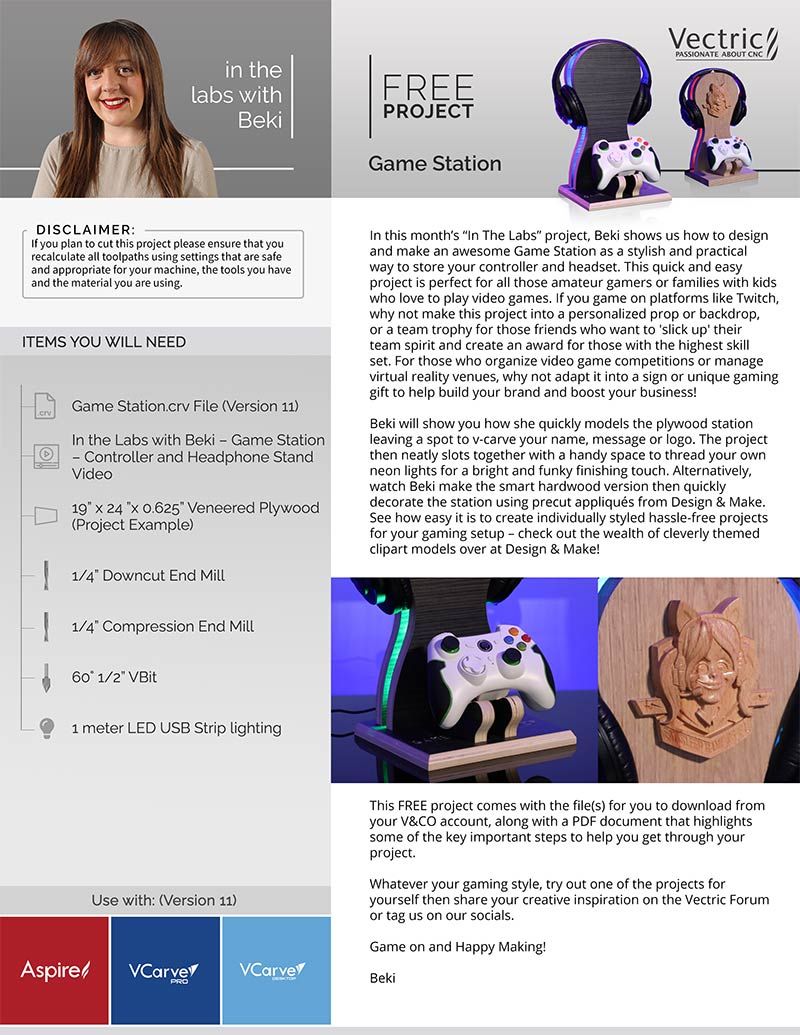
In this month’s “In The Labs” project, Beki shows us how to design and make an awesome Game Station as a stylish and practical way to store your game controller and headset. This quick and easy project is perfect for all those amateur gamers or families with kids who love to play video games. If you game on platforms like Twitch, why not make this project into a personalized prop or backdrop, or a team trophy for those friends who want to 'slick up' their team spirit and create an award for those with the highest skill set. For those who organize video game competitions or manage virtual reality venues, why not adapt it into a sign or unique gaming gift to help build your brand and boost your business!
Beki will show you how she quickly models the plywood station leaving a spot to v-carve your name, message, or logo. The project then neatly slots together with a handy space to thread your own neon lights for a bright and funky finishing touch. Alternatively, watch Beki make the smart hardwood version then quickly decorate the station using a precut applique from Design & Make. See how easy it is to create individually styled hassle-free projects for your gaming setup – check out the wealth of cleverly themed clipart models over at Design & Make!
This FREE project comes with the file(s) for you to download from your V&CO account along with a PDF document that highlights some of the key important steps to help you get through your project. For those of you yet to try our software packages, why not download our FREE trial software with these project files and give it a go!
Whatever your gaming style, try out one of the projects for yourself then share your creative inspiration on the Vectric Forum or tag us on our socials.
Game on and Happy Making!
Suitable for version 11 or greater
Login to V&Co to download the files
LoginPlease access this page on a desktop computer to download the files
Vectric Ltd
Precision House
2 Arden Road
Alcester
B49 6HN
Registered in England Number 05382596
VAT Registration GB115123072
Privacy Policy |
Cookie Policy |
Terms and Conditions