
I’m Michael Tyler and for the last 7 years I have been creating Vectric’s Free monthly projects. I’ve made everything from spring wreaths and mantle clocks to snow sledges and cheeseboards.
Did you know there are already 83 projects free for Vectric customers to take advantage of and we’re working on more every month! Each project comes with the file(s) for you to download, along with a PDF document that highlights some of the key important steps to help you get through your project. Plus all new 2018 free projects come with their own video that tells the story of the project from start to finish.
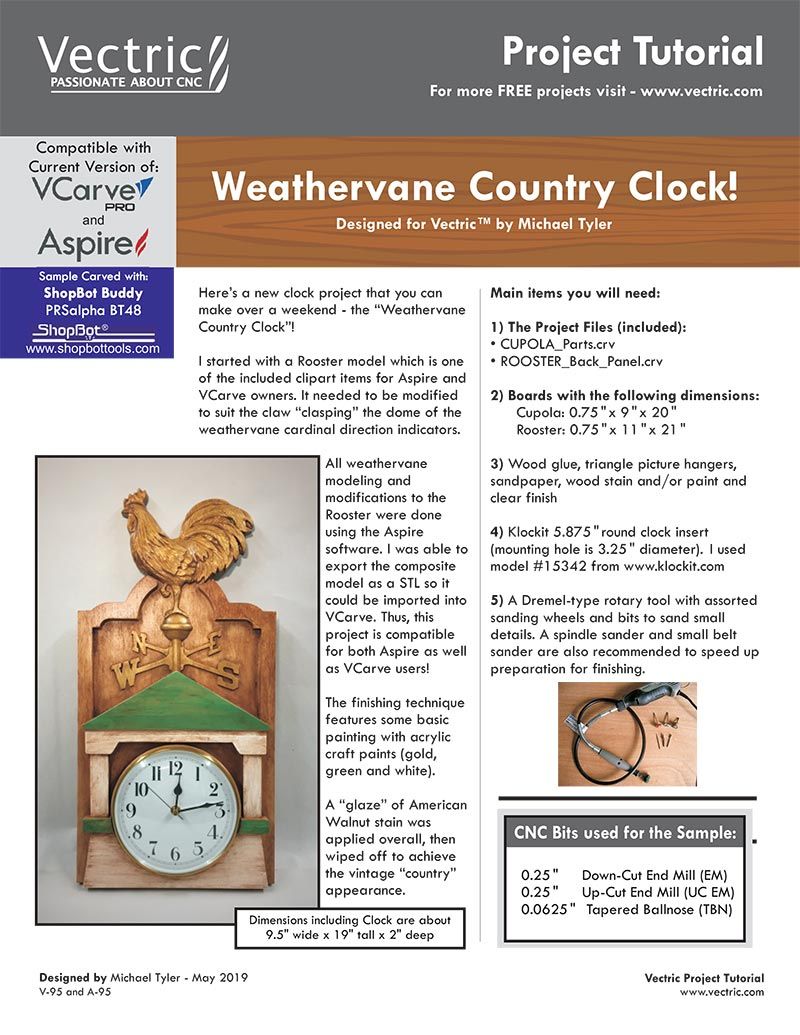
Here’s a new clock project that you can make over a weekend - the “Weathervane Country Clock”!
I started with a Rooster model which is one of the included clipart items for Aspire and VCarve owners. It needed to be modified to suit the claw “clasping” the dome of the weathervane cardinal direction indicators.
All weathervane modeling and modifications to the Rooster were done using the Aspire software. I was able to export the composite model as a STL so it could be imported into . Thus, this project is compatible for both Aspire as well as VCarve users!
The finishing technique features some basic painting with acrylic craft paints (gold, green and white).
A “glaze” of American Walnut stain was applied overall, then wiped off to achieve the vintage “country” appearance.
Suitable for version 9.5 or greater
Login to V&Co to download the files
LoginPlease access this page on a desktop computer to download the files
Vectric Ltd
Precision House
2 Arden Road
Alcester
B49 6HN
Registered in England Number 05382596
VAT Registration GB115123072
Privacy Policy |
Cookie Policy |
Terms and Conditions