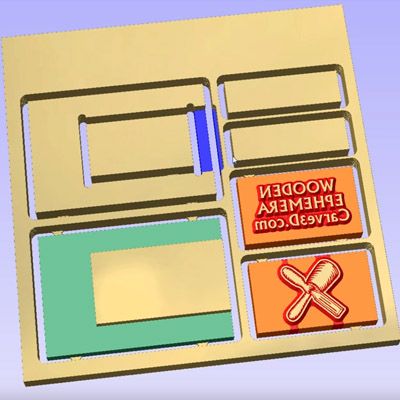
This tip and trick was included at the User Group Meeting in 2016 held in the UK (Vectric Headquarters, Alcester, Warwickshire) and US ( Orlando, Florida).
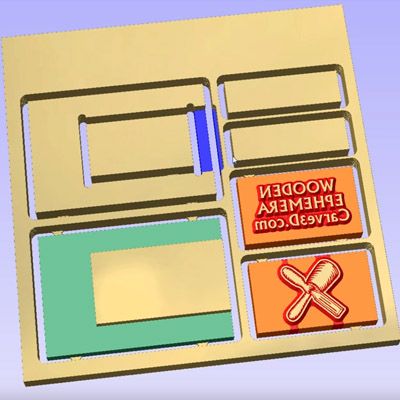
In this video we’ll look at the vector layout and toolpath creation to make a printing block and also a jig to hold the luggage label to be printed on. This could be completed in VCarve Desktop, VCarve Pro or Aspire.
Suitable for version 8 or greater
Login to V&Co to download the files
LoginPlease access this page on a desktop computer to download the files
Vectric Ltd
Precision House
2 Arden Road
Alcester
B49 6HN
Registered in England Number 05382596
VAT Registration GB115123072
Privacy Policy |
Cookie Policy |
Terms and Conditions