
Our getting started videos have been designed to get you up and running in the software quickly and easily. Each video will take you through designing and toolpathing your project in the software as well as how to machine take the toolpaths you created to your machine and cut them on your CNC. This project is compatible with our free trial software, giving you the chance to check your completely happy with how Vectric files cut on your machine before you buy.
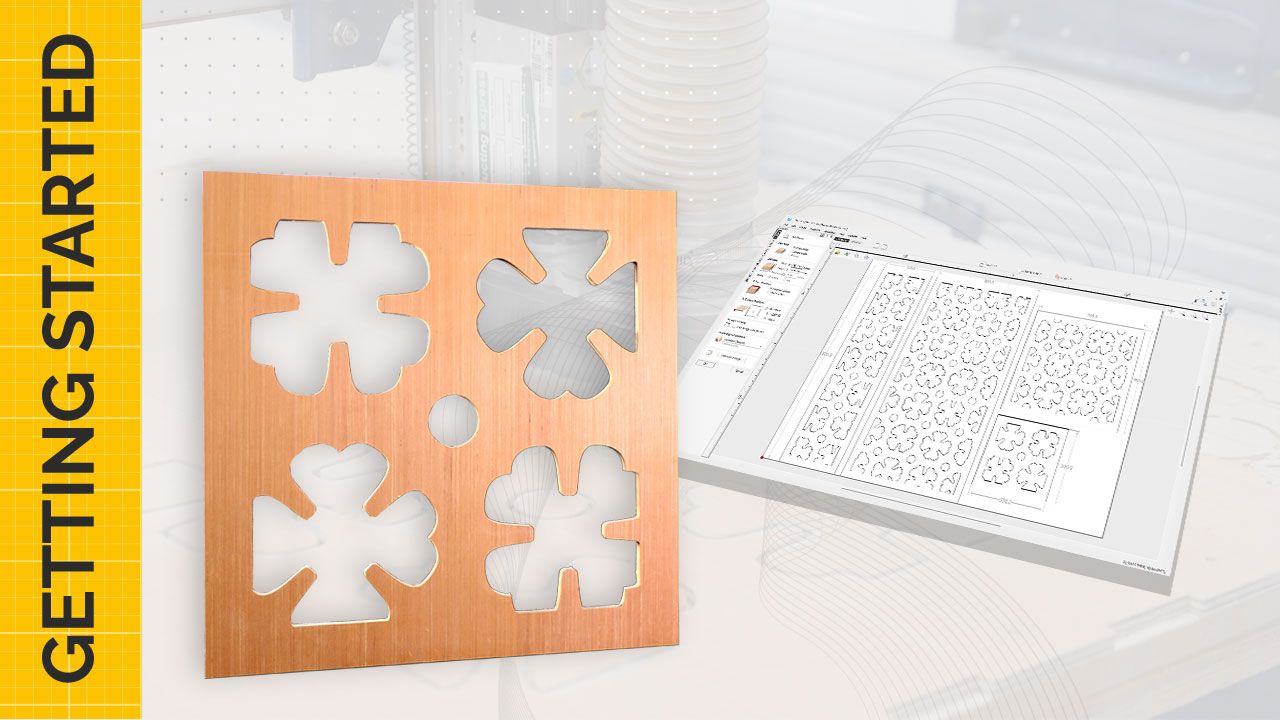
This video will show you how to cut a small sample part from a large DXF file. We will start with a third party file and use it to explore creating sheets, using the profile toolpath, and cutting the part in the Vectric labs. By the end of the video, you will have the tools you need to cut a similar part or even move on to larger, more complex jobs like you might encounter in the cabinet-making or flat-pack furniture industry.
Suitable for version 12 or greater
Please access this page on a desktop computer to download the files
Vectric Ltd
Precision House
2 Arden Road
Alcester
B49 6HN
Registered in England Number 05382596
VAT Registration GB115123072
Privacy Policy |
Cookie Policy |
Terms and Conditions