
Welcome to a very special Labs session! Here at Vectric we all love to make stuff, so we thought we would share our inspiration, designs and the CNC process with our community by sharing the projects we make.
Each project comes with its own video for you to watch that tells the story of what we’re making from start to finish. Including technical software footage, machining the parts in the Labs, finishing the projects and we’ll even throw a few tips in based on our experiences. Each project comes with the file(s) for you to download, along with a PDF document that highlights some of the key important steps to help you get through your project.
Go ahead and try out one of the projects for yourself and share what you have made on the Vectric Forum!
Happy Making!
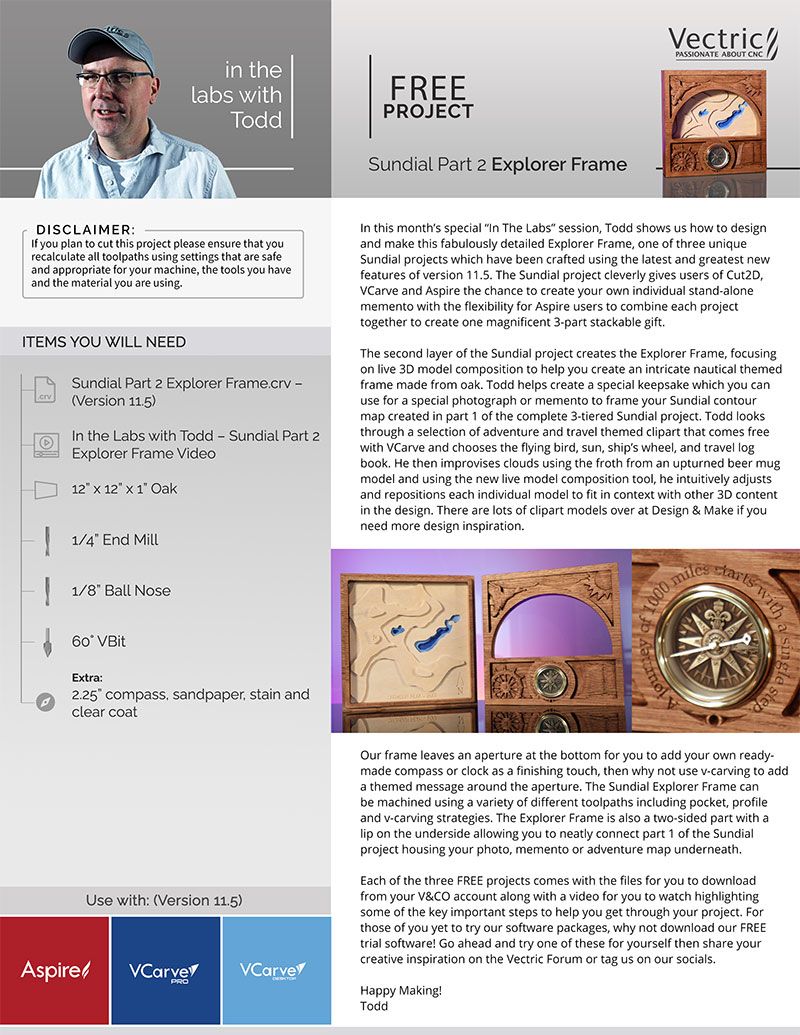
This month I have taken on one of my largest projects to date and I’m excited to bring you the fabulously detailed Sundial project which has been crafted using the latest and greatest new features of version 11.5. As the second part of the Sundial, I’ll show you how to make a special Explorer Frame using nautical-themed models to create an intricate frame with a flavor of travel and exploration. The Explorer Frame gives you the flexibility to create a perfect stand-alone project or combine it with Part 1 Adventure Map and Part 3 Sundial to create a magnificent 3-part stackable gift or conversation piece.
In this second project, I'll show you how to create the frame focusing on live 3D model composition to help you create an intricate nautical-themed frame made from oak. This will create a special keepsake which you can use for a special photograph or memento to frame your Sundial contour map created in part 1 of the complete 3-tiered Sundial project. We'll look through a selection of adventure and travel-themed clipart that comes free with VCarve for the flying bird, sun, ship’s wheel, and travel log book. Then, improvise clouds using the froth from an upturned beer mug model and using the new live model composition tool, we'll intuitively adjust and reposition each individual model to fit in context with other 3D content in the design. There are lots of clipart models over at Design & Make if you need more design inspiration.
This FREE project comes with the files for you to download from your V&CO account along with a PDF and video for you to watch highlighting some of the key important steps to help you get through your project. For those of you yet to try our software packages, why not download our FREE trial software and give it a go!
We would love to see your own Explorer Frame inspirations, so go ahead and try one of the projects then share your creative inspiration on the Vectric Forum or tag us on our socials.
Happy Making!
Suitable for version 11 or greater
Login to V&Co to download the files
LoginPlease access this page on a desktop computer to download the files
Vectric Ltd
Precision House
2 Arden Road
Alcester
B49 6HN
Registered in England Number 05382596
VAT Registration GB115123072
Privacy Policy |
Cookie Policy |
Terms and Conditions