
I’m Michael Tyler and since January 2011 I have been creating Vectric’s Free monthly projects. I’ve made everything from spring wreaths and mantle clocks to snow sledges and cheeseboards.
Did you know there are already over 100 projects free for Vectric customers to take advantage of and we’re working on more every month! Each project comes with the file(s) for you to download, along with a PDF document that highlights some of the key important steps to help you get through your project. Plus all free projects since 2018 come with their own video that tells the story of the project from start to finish.
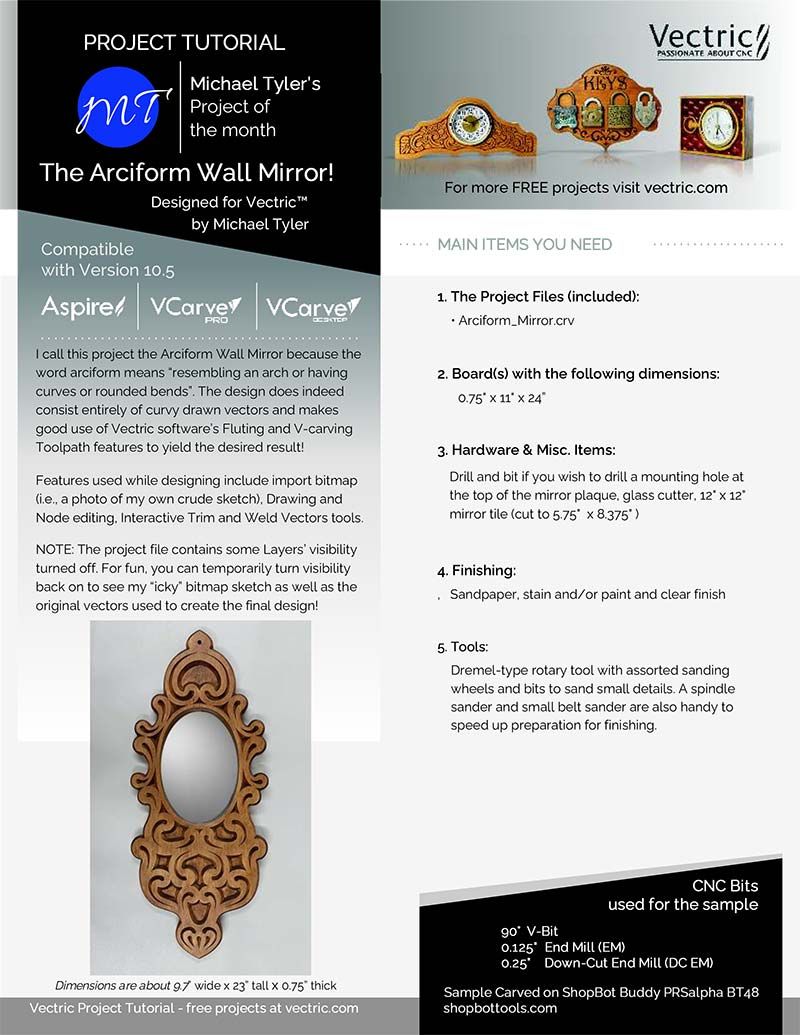
I call this project the Arciform Wall Mirror because the word arciform means “resembling an arch or having curves or rounded bends”. The design does indeed consist entirely of curvy drawn vectors and makes good use of Vectric software’s Fluting and V-carving Toolpath features to yield the desired result!
Features used while designing include import bitmap (i.e., a photo of my own crude sketch), Drawing and Node editing, Interactive Trim and Weld Vectors tools.
NOTE: The project file contains some Layers’ visibility turned off. For fun, you can temporarily turn visibility back on to see my “icky” bitmap sketch as well as the original vectors used to create the final design!
Suitable for version 10.5 or greater
Login to V&Co to download the files
LoginPlease access this page on a desktop computer to download the files
Vectric Ltd
Precision House
2 Arden Road
Alcester
B49 6HN
Registered in England Number 05382596
VAT Registration GB115123072
Privacy Policy |
Cookie Policy |
Terms and Conditions