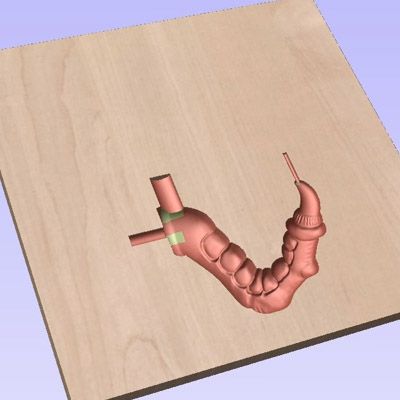
This tip and trick was included at the User Group Meeting in 2016 held in the UK (Vectric Headquarters, Alcester, Warwickshire) and US ( Orlando, Florida).
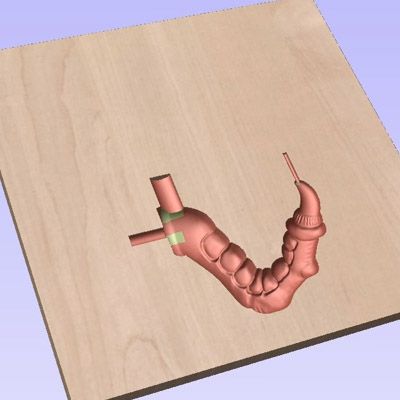
This video will show the steps using Aspire to create the model of a Dragon’s claw from some imported vectors and then create a two piece tool with a cavity to mold the claw model from moldable plastic. This video will cover key topics such as, adding draft to the mold and allowing material to flow into the part. The claw has an embedded bolt that can be used to make a novelty coat rack.
Suitable for version 8 or greater
Login to V&Co to download the files
LoginPlease access this page on a desktop computer to download the files
Vectric Ltd
Precision House
2 Arden Road
Alcester
B49 6HN
Registered in England Number 05382596
VAT Registration GB115123072
Privacy Policy |
Cookie Policy |
Terms and Conditions