
Here you will find a selection of our latest tips and tricks and training video’s along with the free project files for you to have a go at.
Each project comes with its own video for you to watch that takes you through the creation of the project in the software from start to finish.
So go ahead and try out one of the projects out for yourself and share what you have made on the Vectric Forum!
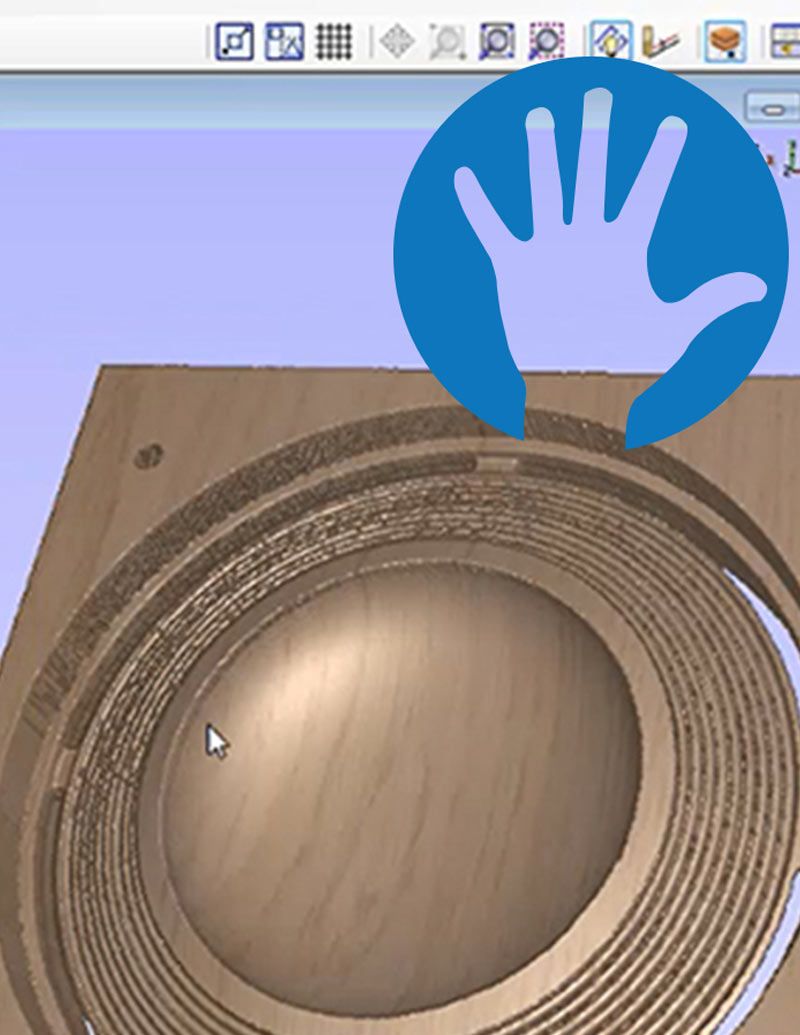
Follow along with our latest tips and tricks video showing you how to make a two-sided bowl. This project will highlight the importance of aligning your two-sided projects correctly as well as going into detail about how to assemble your two sided bowl in VCarve.
Suitable for version 9 or greater
Login to V&Co to download the files
LoginPlease access this page on a desktop computer to download the files
Vectric Ltd
Precision House
2 Arden Road
Alcester
B49 6HN
Registered in England Number 05382596
VAT Registration GB115123072
Privacy Policy |
Cookie Policy |
Terms and Conditions