
Welcome to the Live Q&A sessions! I’m Todd, an Applications Engineer for Vectric. I love to make and I am here to provide you with FREE projects that you can download and machine yourself! Better yet these special projects are going out LIVE on YouTube where you can join the chat and ask me questions regarding the project! For more information on when we are going LIVE head over to our events page https://www.vectric.com/vectric-community/news-and-events.
Each project comes with its own video for you to watch that tells the story of what I am making from start to finish where we will take focus on some features in the software! Each project comes with the file(s) for you to download from your V&CO account, along with a PDF document that highlights some of the key important steps to help you get through your project. Share what you’ve made on the Vectric Forum.
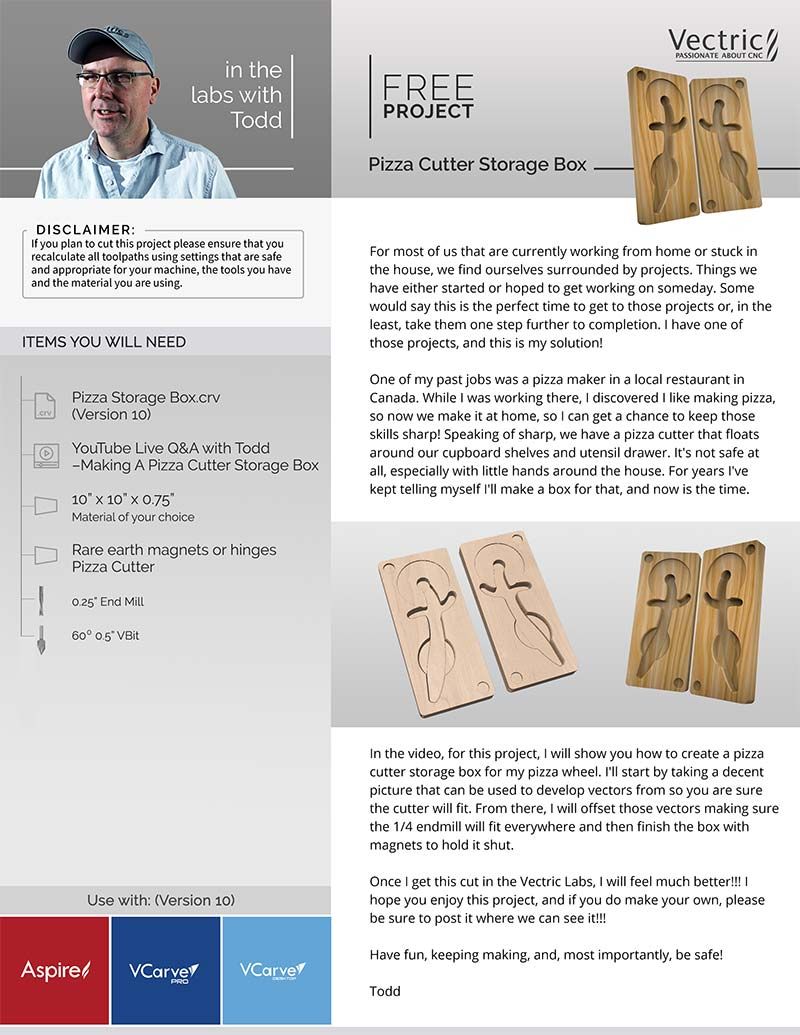
In the video, for this project, I will show you how to create a pizza cutter storage box for my pizza wheel. I'll start by taking a decent picture that can be used to develop vectors from so you are sure the cutter will fit. From there, I will offset those vectors making sure the 1/4 endmill will fit everywhere and then finish the box with magnets to hold it shut.
Once I get this cut in the Vectric Labs, I will feel much better!!! I hope you enjoy this project, and if you do make your own, please be sure to post it where we can see it!!!
Have fun, keeping making, and, most importantly, be safe!
Todd
Suitable for version 10 or greater
Login to V&Co to download the files
LoginPlease access this page on a desktop computer to download the files
Vectric Ltd
Precision House
2 Arden Road
Alcester
B49 6HN
Registered in England Number 05382596
VAT Registration GB115123072
Privacy Policy |
Cookie Policy |
Terms and Conditions