
Welcome to the Live Q&A sessions! I’m Beki, a Senior Application Engineer for Vectric. I love to make and I am here to provide you with FREE projects that you can download and machine yourself! Better yet these special projects are going out LIVE on YouTube where you can join the chat and ask me questions regarding the project! For more information on when we are going LIVE head over to our events page https://www.vectric.com/vectric-community/news-and-events.
Each project comes with its own video for you to watch that tells the story of what I am making from start to finish where we will take focus on some features in the software! Each project comes with the file(s) for you to download from your V&CO account, along with a PDF document that highlights some of the key important steps to help you get through your project. Share what you’ve made on the Vectric Forum.
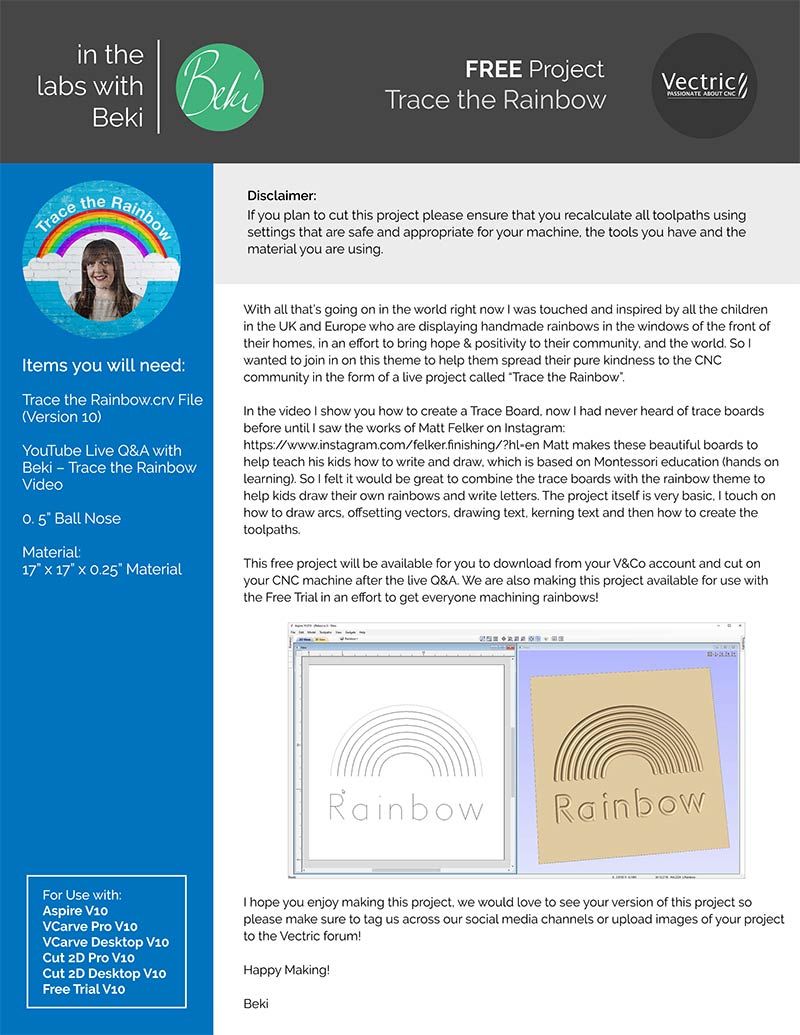
With all that’s going on in the world right now I was touched and inspired by all the children in the UK and Europe who are displaying handmade rainbows in the windows of the front of their homes, in an effort to bring hope & positivity to their community, and the world. So I wanted to join in on this theme to help them spread their pure kindness to the CNC community in the form of a live project called “Trace the Rainbow”.
In the video I show you how to create a Trace Board, now I had never heard of trace boards before until I saw the works of Matt Felker on Instagram: https://www.instagram.com/felker.finishing/?hl=en Matt makes these beautiful boards to help teach his kids how to write and draw, which is based on Montessori education (hands on learning). So I felt it would be great to combine the trace boards with the rainbow theme to help kids draw their own rainbows and write letters. The project itself is very basic, I touch on how to draw arcs, offsetting vectors, drawing text, kerning text and then how to create the toolpaths.
This free project will be available for you to download from your V&Co account and cut on your CNC machine after the live Q&A. We are also making this project available for use with the Free Trial in an effort to get everyone machining rainbows!
I hope you enjoy making this project, we would love to see your version of this project so please make sure to tag us across our social media channels or upload images of your project to the Vectric forum!
Happy Making!
Beki
Suitable for version 10 or greater
Login to V&Co to download the files
LoginPlease access this page on a desktop computer to download the files
Vectric Ltd
Precision House
2 Arden Road
Alcester
B49 6HN
Registered in England Number 05382596
VAT Registration GB115123072
Privacy Policy |
Cookie Policy |
Terms and Conditions